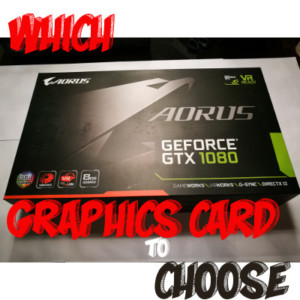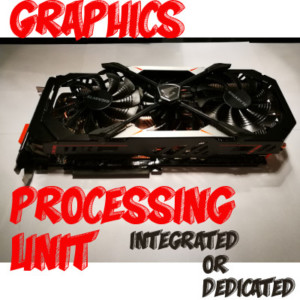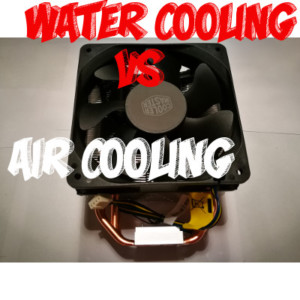Best PSU 2018Update is here to show you What is the Best PSU for Gaming. If you are are not sure What is PSU then this is described here as well.
1. What is PSU? – Best PSU 2018 Update
PSU of Power Supply Unit is the main source of power for the Computer. Although it provides power to the Motherboard it also powers the CPU, Graphics Card and all the Vents and devices using electricity in the Computer.
2. Parameters to pay attention to – Best PSU 2018 Update
There are not too many parameters you should pay attention to, to finally get the Best PSU. These are some that are rather important:
- Form Factor
- Connectors
- Output Power
- Efficiency rating
- Cable options
3. Form Factor – Best PSU 2018 Update
As with Motherboards and Computer Cases the Best PSU’s come in different shapes and sizes. ATX in relation to PC Power Supply is different from the phrase used in relation to Motherboards. In case of Motherboard the meaning was just to specify the size of the Motherboard however in case of PSU:
ATX is a standard that refers to the available connections the PC Power Supply has and how much power it can handle.
There are different types of ATX PSU‘s and most common of these are:
- PS/2
- PS3
- SFX
- TFX
| Type | PS/2 | PS3 | SFX | TFX |
|---|---|---|---|---|
| Height | 5.875" / 14.92cm | 5.875" / 14.92cm | 2.50" / 6.35cm | 2.756" / 7.00cm |
| Width | 3.375" / 8.57cm | 3.375" / 8.57cm | 5.00" / 12.70cm | 3.347" / 8.50cm |
| Depth | 5.625" / 14.29cm | 4.00" / 10.16cm | 4.00" / 10.16cm | 6.890" / 17.50cm |
The PS/2 is the one that is most commonly used. You can usually find it in Full Tower, Mid Tower and also Mini Tower. Although I said usually, so before buying one, make sure what is the available space in your Computer Case and then confirm that the PC Power Supply you want actually fits there.
4. Connectors – Best PSU 2018 Update
From wiring and connectors side there is lately a new specification in use. This is EPS or Entry level power supply specification. It is technically next generation from ATX. The difference is that this specifies the requirements for a bit more powerful computer (more connectors to feed the Motherboard etc). In most cases the ATX Power Supplies following the EPS standard are backwards compatible with Motherboards that were meant for ATX Power Supply specification. This means that you should be able to connect a new PC Power Supply to older Motherboards however always check the exact specification and details to be sure.
So what types of connectors should you look out for:
- 20+4 pin connector
- 6+2 pin connector
- 4 pin ATA connector
- SATA connector
4.1 20+4 pin Connector

This is the main connector that powers your Motherboard. The 20+4 means that it is suitable for older 20pin ATX motherboard connection as well as 24 pin newer EPS motherboard connection.
4.2 6+2 pin Connector
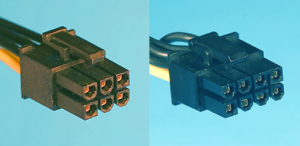
This is a connector to power your extra power hungry devices such as powerful Graphics Card. The Graphics Card usually gets the required power from the PCI-e connection however more powerful Cards require more power and therefor have extra connector for direct power from Pc Power Supply. Usually it is 8 pin, but as the name 6+2 pin says this connector will fit to both 6 and 8 pin sockets.
4.3 4 pin ATA Connector

The 4 pin ATA connector is an older type of connector. In newer systems not many devices use it however there is still need for it. Usually special coolers and some extra devices may require the 4 pin ATA connector.
4.4 SATA connector

The most commonly used power connector is SATA power connector. It powers the hard drives, DVD drives.
5. Output Power – Best PSU 2018 Update
You may have seen that Computer Power Supplies on sale show different output power. Firstly it means how much electricity the PC Power Supply will consume however it also shows how much power the PSU can provide to the Computer. In usual Computer less powerful PC Power Supply will be OK, but in a proper Gaming Computer the Output Power needs to be higher. For Example: Gaming PC with i5 CPU, GTX 1080, ssd and 7200PRM HDD, water cooling would require some 366w Power Supply Unit. To be on a safe side, I would recommend getting a 600w – 700w Computer Power Supply- a little spare power will not hurt also should you wish to add GPU‘s in SLI – well you have backup.
You can play around and test what should be the minimum power your Computer Power Supply outputs HERE
6. Efficiency Rating – Best PSU 2018 Update

The Efficiency Rating as the name itself says shows how efficient the Computer Power Supply is. Better efficiency means less electricity wasted. The number shows that the PC Power Supply is at least 80% efficient. There are different certificates for PSU efficiency however the best is not necessarily what you need:
- Plus
- Bronze
- Silver
- Gold
- Platinum
In the list Plus is the least efficient and Platinum the most efficient however this does not mean that Plus is in any way bad. The Higher level PSU‘s are more expensive so for normal Gamer the Plus or Bronze would be good enough.
7. Cable options – Best PSU 2018 Update

The Cable option is the last option to look. This is more of a nice to have rather than system affecting feature. By cable option what I have in mind is Modular and non modular PSU. The Non modular Computer Power Supply has all the available cables attached to the PSU. You can use them if you need but they are there even if you do not need them hence causing a terrible mess and making it a nightmare to organise the cabling. Modular PC Power Supply however has an option to connect only the cables that you require – Everything that is not needed can be stored in a box somewhere. Nice, clean, efficient and easy 🙂
Related Posts
27.05.2018 – EqEST