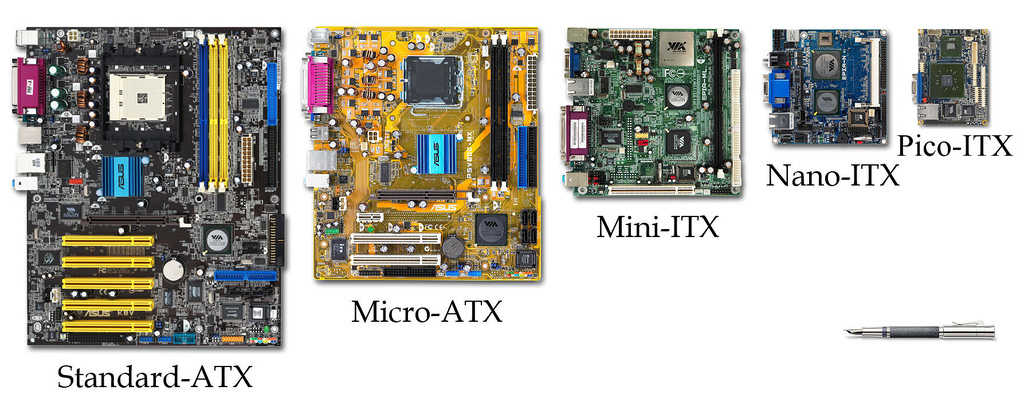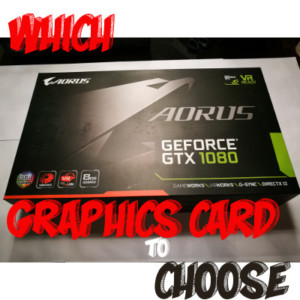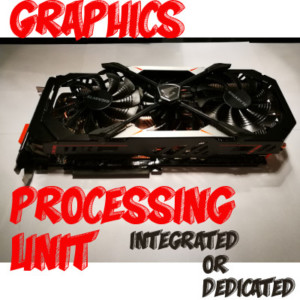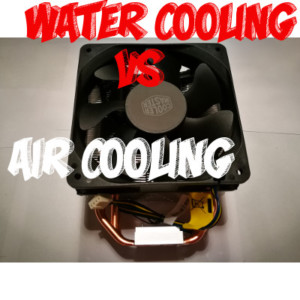What should you pay attention to while wrestling with the important question on How to choose a Motherboard for Gaming?
Why would you need to choose a new Motherboard?
Well reasons for that are several actually. Motherboard is the point of contact for all the other Computer Components in your Computer. At times when some new components are released, the technology upgrade is so big, that the old Motherboard is not compatible anymore.
The main component that usually deems the old Motherboard not good enough is a CPU or a Processor. At time a new CPU is released. It is faster, better but with totally new architecture that is not compatible with the old Motherboard therefor you need to get e new one. The pain does not end here however. As the new Motherboard may be new in more ways than just the CPU, it may affect other components. But all in all yes, Motherboard itself does not offer special functionality as such, but it connects everything that does.
What should you pay attention to, when thinking “how to choose a motherboard for gaming?”
When most of the Computer Components are usually compatible with any Motherboard, CPU is a part that only works with specific Motherboard. The keyword here is Socket. So you always have to make sure that your Motherboard has the same Socket as your CPU does. The latest Socket for Intel is LGA2066 and the previous Socket type is LGA1151. I have to point out however, that as the latest Socket is rather new the prices for the Motherboards and CPU‘s with that Socket are quite high.
In case money is no problem for you, go ahead with LGA2066. You can then get the Asus ROG Strix X299 E Gaming Motherboard or the Flag Ship Asus ROG Rampage VI Extreme. The main advantage for this Socket type is the new Intel i X series CPU. This is the latest tech in CPU world. But as said everything Socket LGA2066 related is rather expensive
I have to point out that I am personally a fan of Asus ROG brand. Therefor this is something I would love to get to myself and that is why I will also recommend it.
If the price of components is something that does affect you I would recommend going with LGA1151 series Socket instead. My choice for this category would be Asus Maximus IX Hero / Intel® Z270.
So what would you have to pay attention to when thinking how to choose a new motherboard for gaming?
Here is a list of things to pay attention to:
- Socket type
- USB 3.0 or 3.1 ports
- SATA 6Gb/s ports
- PCIe slots
- DIMM slots
- DIMM RAM version
- Maximum supported RAM
- Supported CPU‘s
- Motherboard Form factor
Socket Type – How to Choose a motherboard for gaming
As mentioned before the current Intel Socket types are LGA1511 and LGA2066. The latter is for sure newer and better, but as new things go, it is more expensive. So if you have limited amount of resources go with Intel LGA1511 Socket.
PS keep in mind that your CPU has to be exactly the same socket ie LGA1511. If it is anything different, it will not fit into that Motherboard.
USB 3.0 and 3.1 – How to Choose a motherboard for gaming
When buying a new Motherboard it is work checking how many USB 3.0/3.1 ports does it have. Usually Motherboards have some of the USB ports in the back. Usually they also include a connector to connect your Computer Case USB ports to the Motherboard. The current USB version is 3.0 or even 3.1. Do keep in mind that USB 2.0 is rather out dated so always go for 3.0/3.1. The main difference between 2 and 3 is USB speed. Also the more USB ports you have the better. Reason for that is simple.

Many devices connect to USB ports, such as:
- Keyboard
- Mouse
- Webcam
- USB Drive
- USB Stick
- Gaming Controller
- USB headset
- Mobile charger
- Smart Watch charger
- etc
As you can see the list is long and believe me there can never be too many USB ports.
Also you can recognise the USB 3.0 port by the colour usually. USB 3.0 port is usually blue as can be seen on the picture in the right.
Sata 6.0 Gb/s – How to Choose a motherboard for gaming
SATA 6.0 Gb/s stands for SATA speed. Nowadays most of the Motherboards have around 6-8 Sata 6.0 Gb/s port.
SATA ports are used to connect:
- Hard Drives (HDD and SDD)
- CD and DVD ROMs
The number of SATA ports will matter only when you are going to connect several hard drives to your Computer.
PCIe – How to Choose a motherboard for gaming
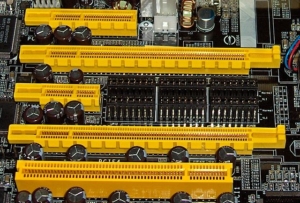
PCIe is a port where you most of the times connect your GPU or Video Card. Usually the version of PCIe should be 3.0. The number usually next to that version is x16, x8 or x1. This is the connector. Most Graphics cards use x16 (they have a long connector) x16 allows card to use more bandwidth. x8 is shorter and is used when installing 2 GPU‘s to your Computer ie Graphics Cards in SLI. There are also Graphics cards that use x1 connector (very short one) but these GPU‘s are usually quite rare and slow. They are mostly used in very small Computers.
DIMM slots – How to Choose a motherboard for gaming

The number of DIMM slots will show how many RAM sticks you can install into your Computer. The best option is to use Motherboard that has at least 4 DIMM slots. This usually means that you can install 4 sticks of RAM. Usually this type of a setup uses Dual Channel, meaning that your Memory will be faster and better. So instead of buying 1x 8GB DDR4 RAM it is better to get 2x 4GB DDR4. The Same colour on the picture shows the 2 sides of a channel ie dual channel.
DIMM RAM version – How to Choose a motherboard for gaming
DIMM RAM version. The current RAM version to go for is DDR4. The Previous versions DDR3 and DDR2 are not compatible with newer Motherboards. PS – The RAM usually has a speed shown as well ie DDR4 2666MHz. Motherboard usually supports some amount of speed as the maximum but do not worry, if your RAM shows maximum speed more that your Motherboard supports, it will just downscale to the max speed supported by the Motherboard.
Maximum supported RAM – How to Choose a motherboard for gaming
Maximum Supported RAM is not that relevant anymore. For a good Gaming Computer 16GB of RAM is more than enough. You could probably do with 8GB as well, but I would recommend better to be safe than sorry. Also RAM does not cost that much so better to have a small backup 🙂
Supported CPU’s – How to Choose a motherboard for gaming
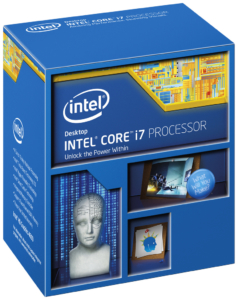
Supported CPU‘s is something that shows what types of CPU‘s the Motherboard supports. For example Asus ROG Maximus IX Hero (my favourite Motherboard) supports 7th and 6th series i3/i5/i7 CPU‘s. So for example a good CPU to choose would be Intel i5 7600K or if you have a bit more money to spend, go for i7 7700K.
Motherboard form factor – How to Choose a motherboard for gaming
Now the last thing to pay attention to is a Motherboard Form Factor. This will show the size of the Motherboard.
Some most used ones are:
- ATX
- Micro ATX
- Mini ITX
I would recommend going for ATX. This is the largest sized Motherboard and you can be sure that everything fits nicely and you have some room to spare. Do pay attention however that some Computer Cases do support different sized Motherboards. Usually Smaller Motherboard will also go to larger case (Case supports ATX and Micro ATX) but ATX Motherboard will not fit in a Case that only supports micro ATX or Mini ITX.
Related Posts
05.08.2017 – EqEST