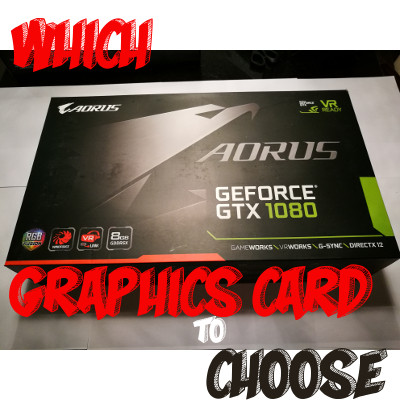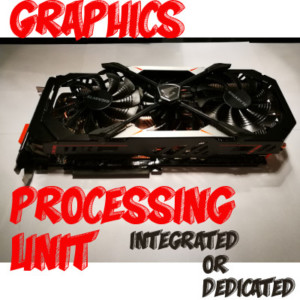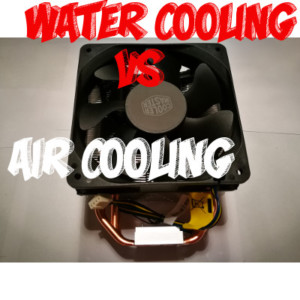Are you wondering how to choose the BEST Graphics Card or GPU? Look no further. In this article I will try and explain the different technical parameters to look out for in a Best Graphics Card.
Some of the parameters related to BEST Graphics Card or GPU:
- GPU
- Core clock
- Video RAM
- Memory Interface
- Memory bandwidth
- GPU Interface
- Power requirement
What is GPU? GPU means Graphics Processing Unit (GPU) or Graphics Card. It is a hardware device that works in order to show picture on your screen. It is dedicated to processing the picture you see, therefor it is much more powerful compared to the same processes taking place in CPU (Core Processing Unit or Computer Processor).
Core Clock is the speed of the GPU or Graphics Processing Unit. The Bigger the number the faster the GPU is.

Video RAM or VRAM is a Video Random Access Memory. GPU holds the data inside the VRAM while processing the picture. So the more VRAM the Graphics Card or GPU has the better the High Resolution rendering of a picture is.
Memory Interface Width shows how much data can be be read in one memory read. The bigger the number the better.
Memory Bandwidth is the speed of the Graphics Cards VRAM. As said before GPU reads data into the memory while rendering the picture, therefor the faster the VRAM the better performance the Graphics Card has when rendering your game etc picture.
GPU Interface is the connection type, the Graphics Card uses to connect to your Computers Motherboard. The latest GPU‘s are using PCI Express 3.0. (More Info about Motherboard Connectors)
Power Requirement is simply the minimum PSU or Power Supply power this specific Graphics card or GPU can function with. Any less can cause problems, as the GPU may not get the required power. This number is measured in Watts. (More information about PSU’s)

HOW to choose the BEST Graphics Card or GPU?
Although we have covered the basics details the decision still depends on what do you need exactly. For example, in the post here I described 2 different types of Need for a good GPU or Graphics Card:
- Gaming
- Graphics Design and 3D Rendering
Gaming requires more GPU Clock Speed and Memory Bandwidth, 3D Rendering requires larger amount of memory and also better Memory Interface Width. Many of the

parameters are equally beneficial to both Gaming and 3D Rendering, but small things like dedicated drivers for different dedicated Graphics Card, will affect the performance in different areas. Although the parameters are similar, usually a very good 3D Rendering GPU is not as good in Gaming as a very good Gaming GPU is.
So HOW to choose the BEST Graphics Card or GPU?? Just make Sure what you require and the choice is much easier. In case of Nvidia Gaming GPU‘s the choice is either Nvidia GTX 1060, Nvidia GTX 1070, Nvidia GTX 1080 and in rare cases also Nvidia GTX 1080 TI. For 3D Rendering you should prefer something from the Nvidia Quadro Range.
In following post I will compare and introduce the Best Graphics Card for Gaming
Related Posts
26.02.2018 – EqEST