If you have a Twitch Channel and you are Live Streaming your Games there, you may have noticed that you have a weird Edit Panels button underneath your Stream window on your Twitch Channels main Page. Twitch Panels are small Boxes that you can fill with some informative and useful info. Here are some Twitch Panel Ideas:
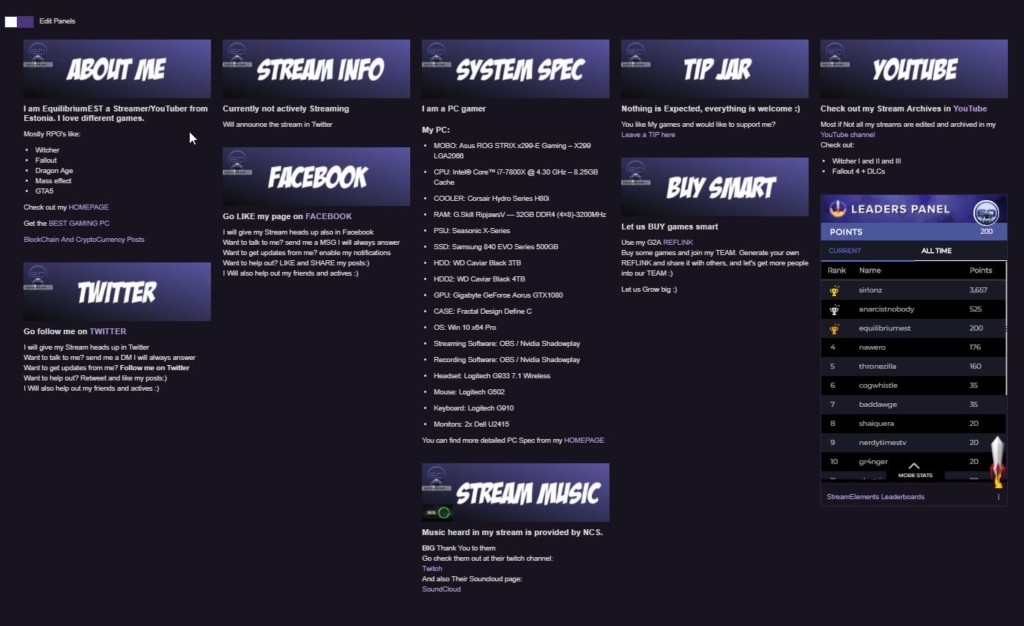
Twitch Panel Ideas – What panels to add to your Twitch Channel?
On my Personal Twitch Channel I have used following Twitch Panel Ideas:
- About me – Gives a short information about me as a Streamer – favourite games, links to my other pages etc
- Stream Info – In case you are a Twitch Streamer, who has a schedule and who sticks to the schedule no matter what it is a perfect place to add your regular Twitch Stream Schedule there.
- System Spec – As I have been asked several times, what machine I am running my games on – System Spec panel has all that information.
- Tip Jar – Either you are using StreamElements or StreamLabs tool you can set up a Paypal donation Tip jar functionality, this is a good place to share the link 🙂
- YouTube – in case you are active YouTuber and you upload your stream content there for example, it is yet again a good place to share that information with your viewers.
- Buy Smart – Good place to also share your collaborator and sponsors links
- Stream Music – As I have already talked about No Copyright Sounds movement, it is a perfect place to promote them in case you are using Their music in your Stream. Or even if you do not – They are still worth it.
And then come all the usual Social Media Panels:
As I am personally also using a Bonus points system provided by StreamElements, one of the panels shows Points Leaders Board. This Board Shows Viewers that have Earned the most bonus points during my streams.
These are some of the Main Twitch Panel Ideas I could recommend adding to your Twitch Channel.
Related Posts
16.04.2018 – EqEST






