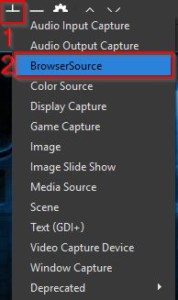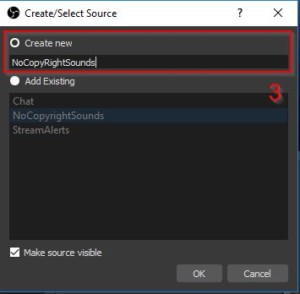NoCopyRightSounds as Twitch Stream Background music Source – What does it mean, how to set it up and why to through all that anyway?
Twitch Stream Background music Source – How to Use OBS Studio Software
Often when I Live Streamed on Twitch, I was wondering if there would be a nice way to add some nice background music for my Twitch Live Stream. In some games the music can be really awesome. However in some games the music may be not as good or there might be no music at all. One more problem with in game music comes up when you also record your game play for YouTube. YouTube is quite strict with different copyright restrictions for all kinds of music. It can be really annoying at times. If you use in game music that is restricted by copyright laws, what will happen:
- YouTube will disable your video monetization
- some videos are not shown in some countries
- other such nonsense.
So to avoid that, it is a good idea to add a nice copyright free music as background to your Stream and Videos.
NoCopyRightSounds – Twitch Stream Background music Source – How to Use OBS Studio Software
After Looking around I came up with a really nice and useful setup. It consists of:
- OBS Studio Software
- Browser Source plugin
- NoCopyrightSounds Soundcloud stream
A little more about NoCopyrightSounds collective or NCS in Short. They are an awesome collective that allows you to listen to music Copyright free. Therefor also the name NoCopyrightSounds or NCS. What it means to you as a Twitch Live Streamer and YouTube Content Creator? Well this means you can use their music and all you have to do in return is to mention them and in your own way try to promote them. You can promote them in different ways, such as:
- add their logo to your stream
- mention them in your stream description
- share the links to their pages
- in case you download a specific song, mention that this song is thanks to NoCopyrightSounds Collective.
Some NoCopyrightSounds or NCS in short links:
Setting up NoCopyRightSounds Twitch Stream Background music Source – How to Use OBS Studio Software
Personally I prefer NoCopyrightSounds or NCS SoundCloud Playlists. How to set up this background music Source on you OBS Studio Software Scene? It is quite simple just follow the below steps:
- Open Your OBS Studio Software
- Press the plus button at the end of the Sources view (Step 1)
- Select BrowserSource (Step 2)
- you want to create it as new source (Step 3)
- go to soundcloud and find a most suitable playlist
- I am personally using (https://soundcloud.com/maxxergame/sets/ncs-nocopyrightsounds-playlistbymaxxergame) This is not official NCS playlist, but it includes tracks from NCS channel and includes large number of tracks.
- Copy the URL of the playlist and paste it into the URL field of the BrowserSource element (Step 4)
- Modify the windows size for the element (I used 800×600) (Step 5)
- To disable to music when switching Scenes, select Shutdown Source when not visible (Step 6)
- Press OK to save the element (Step 7)
Related Posts
08.01.2018 – EqEST