- Where is my Twitch Stream Key?
- How can I use My Twitch Stream Key to setup OBS Studio for Twitch?
These are questions many of us ask. The answers are simple however. Just follow my easy 4 Easy Steps to find My Twitch Stream Key.
Where is My Twitch Stream Key?
In order to Connect your Streaming software (OBS Studio Software) and your Twitch Channel you will need Stream Key (Twitch Broadcast Key). So you may wonder – Where is my Twitch Stream Key?
To get the Stream Key and to configure your OBS Studio Software – Follow these simple steps:
- Create an account on Twitch
- Login to your Twitch Account
- Open the Dropdown menu on your account name (Step 1) and select Dashboard (Step 2)
- Select Channel Settings in the left hand side menu (Step 3)
- Here You can already copy the Key for Twitch(Step 4)
- If you want to see the actual key click the Show button (Step 5)
- Click the I understand button (You should never share your Stream Key with anyone else) (Step 6)
- Your Stream Key is the whole string (live_xxxxxxxx) (Step 7)
- Now you have your Stream Key
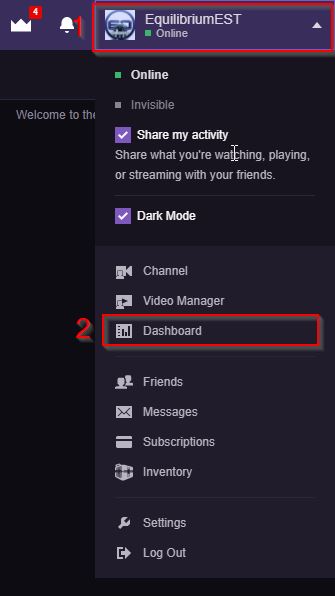
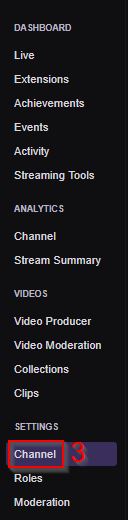
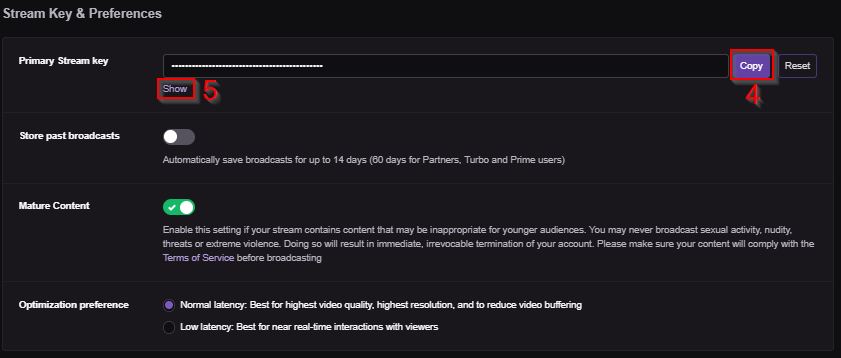
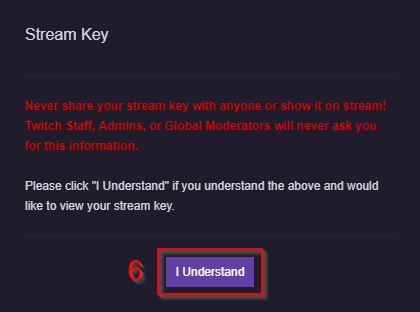

Adding My Twitch Stream Key to OBS Studio Software
Now that you have the Twitch Stream Key (Twitch broadcast key) how to setup obs for twitch? follow the below steps:
- Open Your OBS Studio Software
- Open File -> Settings (Step 1)
- Select Stream (Step 2)
- Make sure Stream Type is Streaming Service (Step 3)
- Make sure the Service is set to Twitch (Step 4)
- Paste your Stream Key (Twitch Broadcast Key) to the Stream Key Field (Step 5)
- Press OK to save the changes (Step 6)
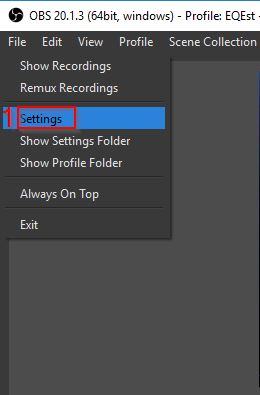
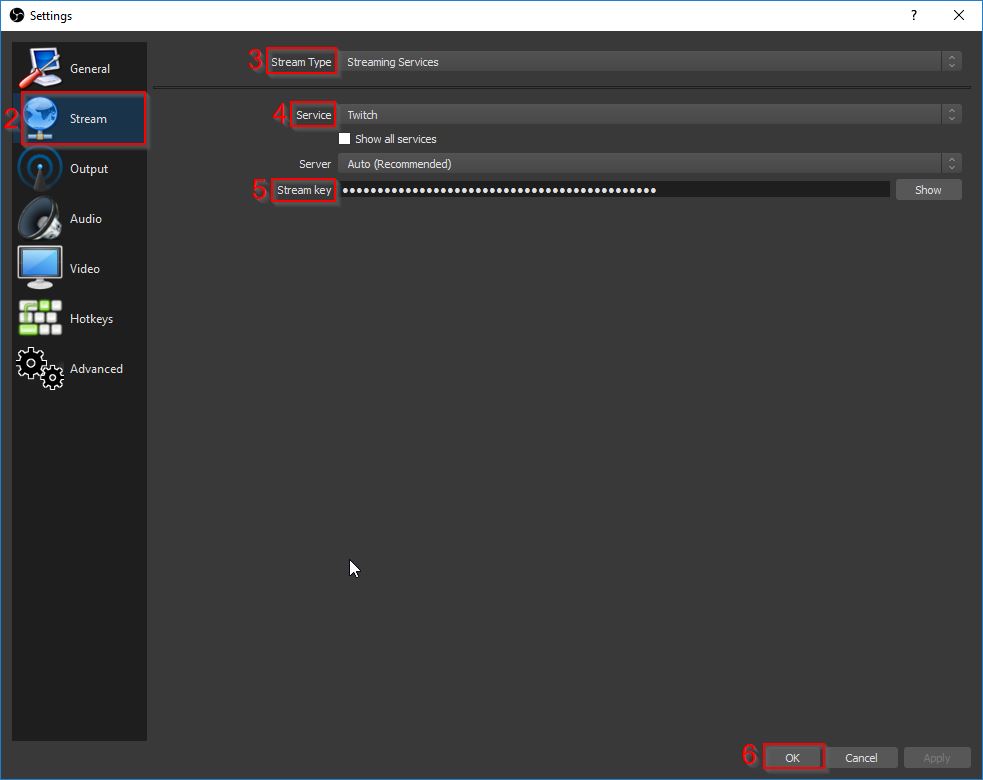
Congratulations you have connected your OBS Studio Software to your Twitch Live Stream Channel.
Now the only thing left to do is to configure the Stream Settings on OBS Studio Software. By Stream Settings I mean the Stream Output such as Encoder selection, Video Quality, Bitrate etc. All this I will explain in more detail on the Step by Step guide on the best settings for obs streaming
So the journey just begins 🙂
Also in case you have any questions, feel free to leave a comment below and I will answer as good as I can.
Related Posts
26.12.2018 – EqEST






